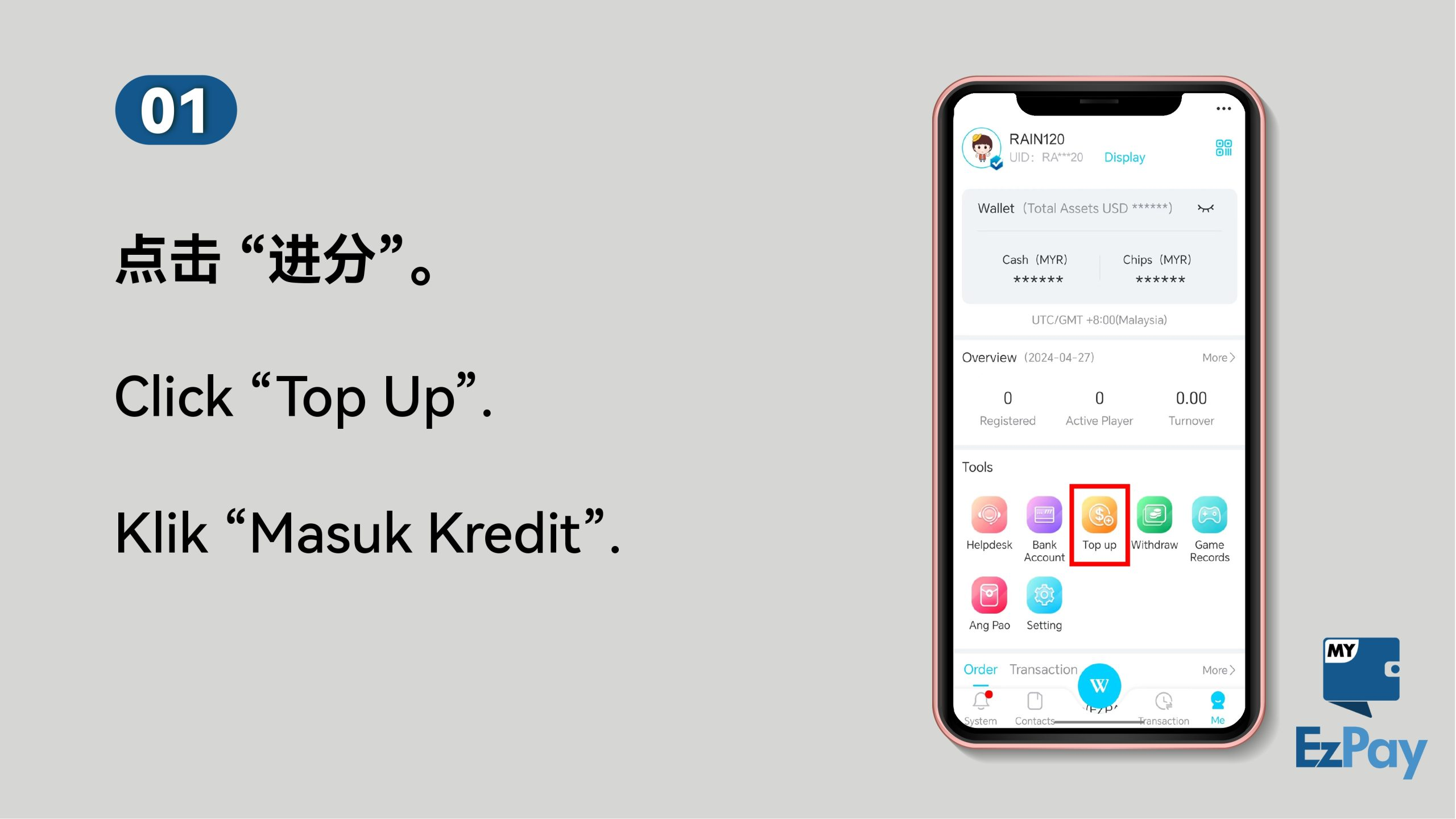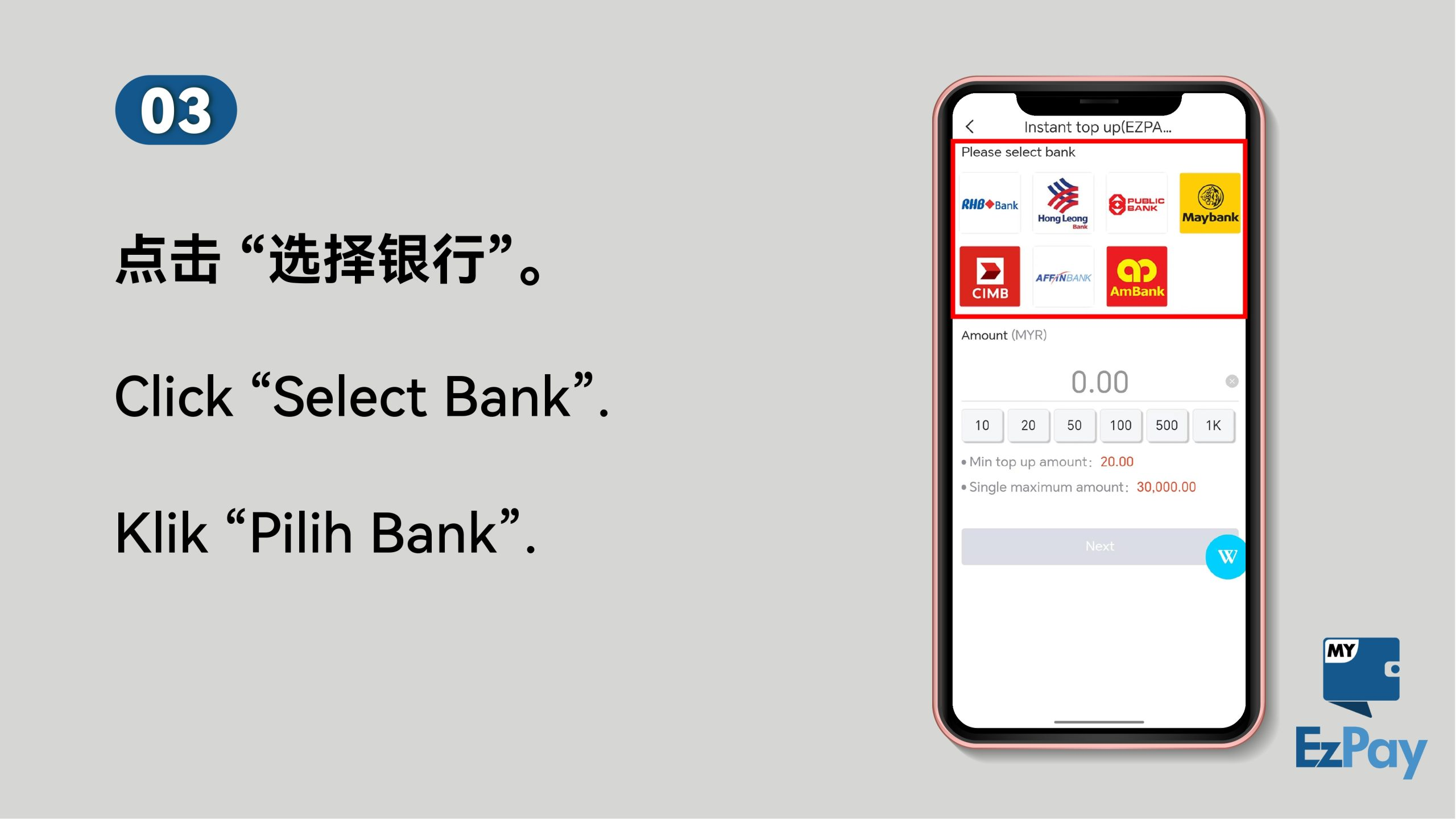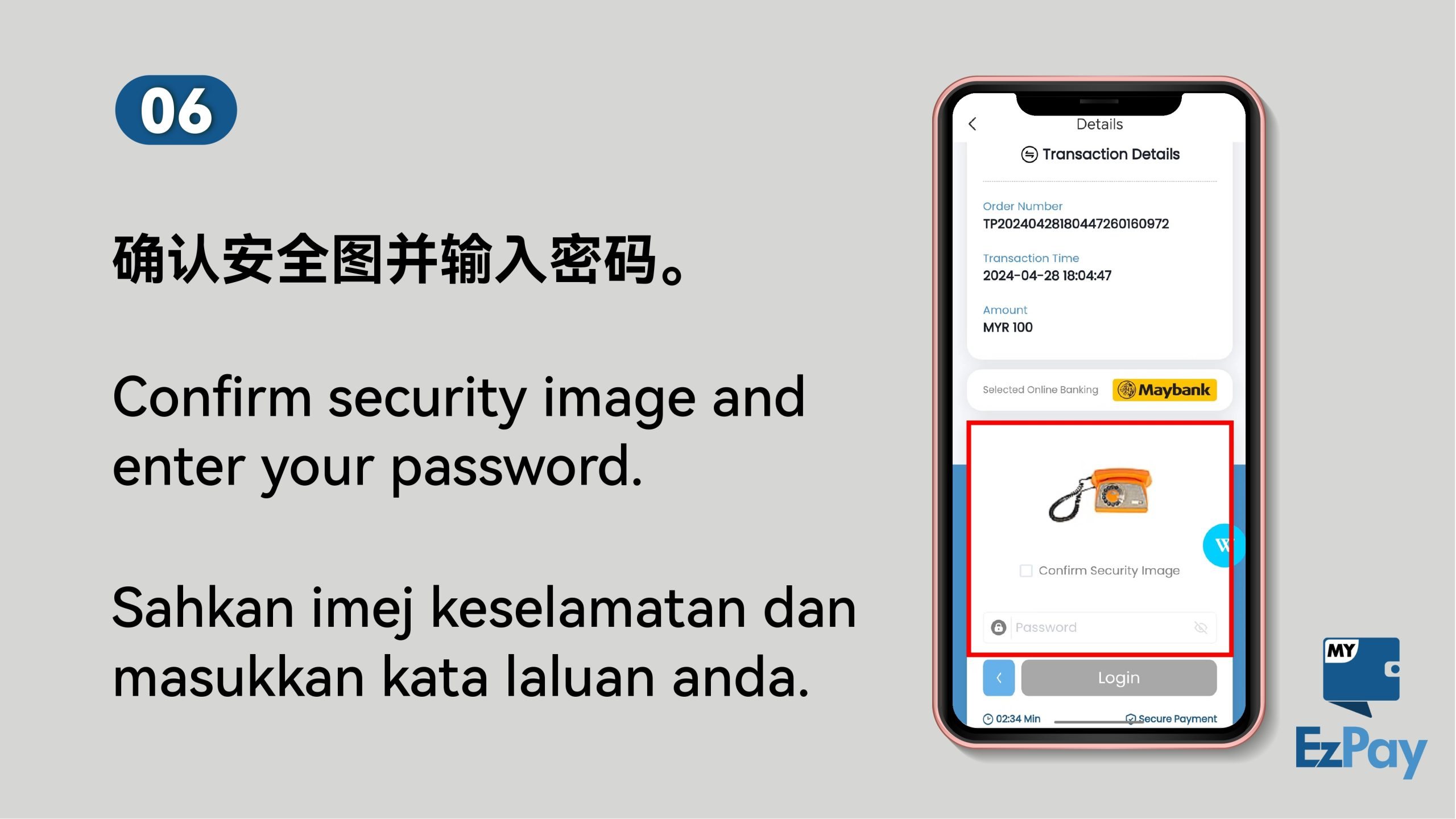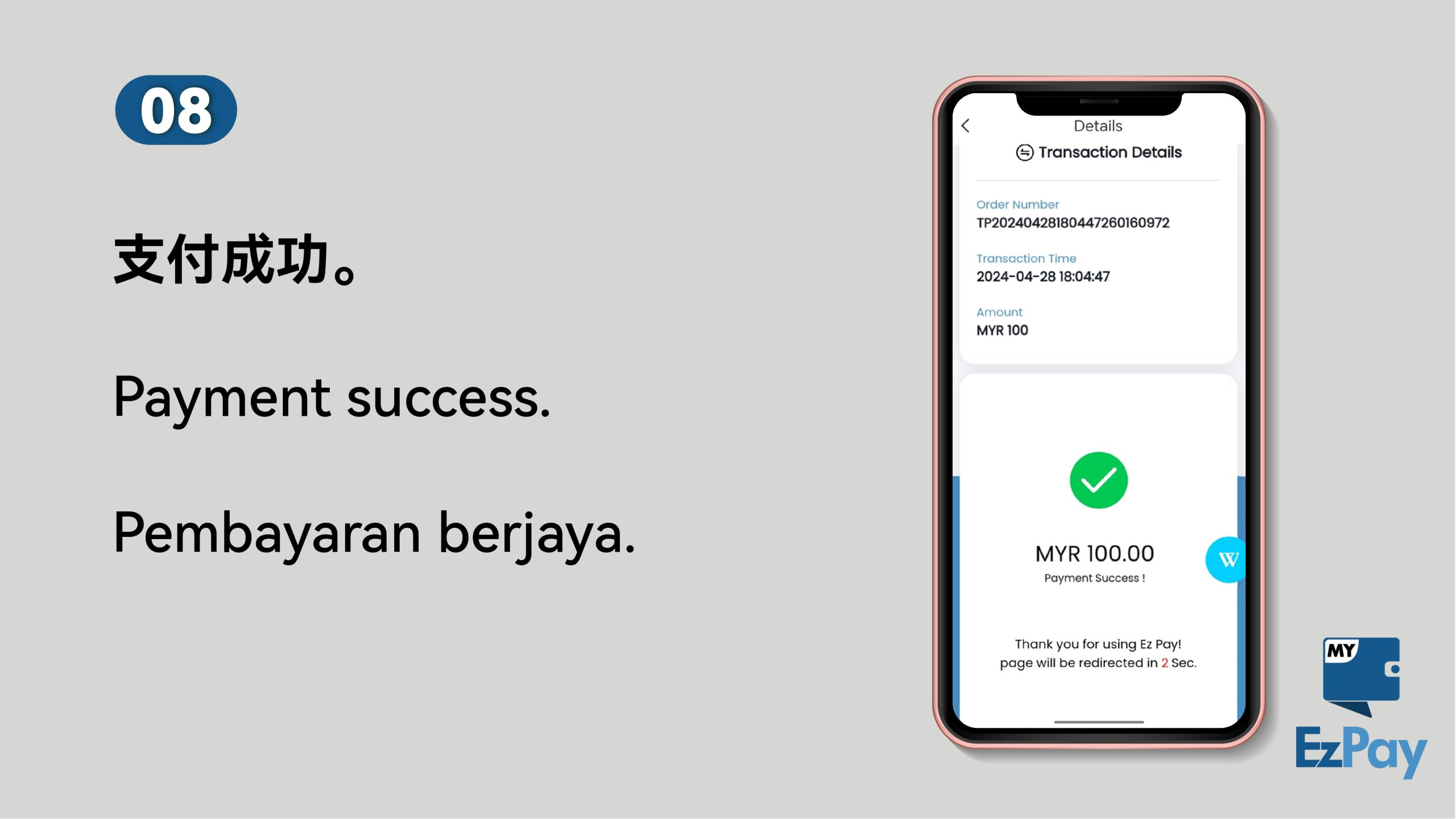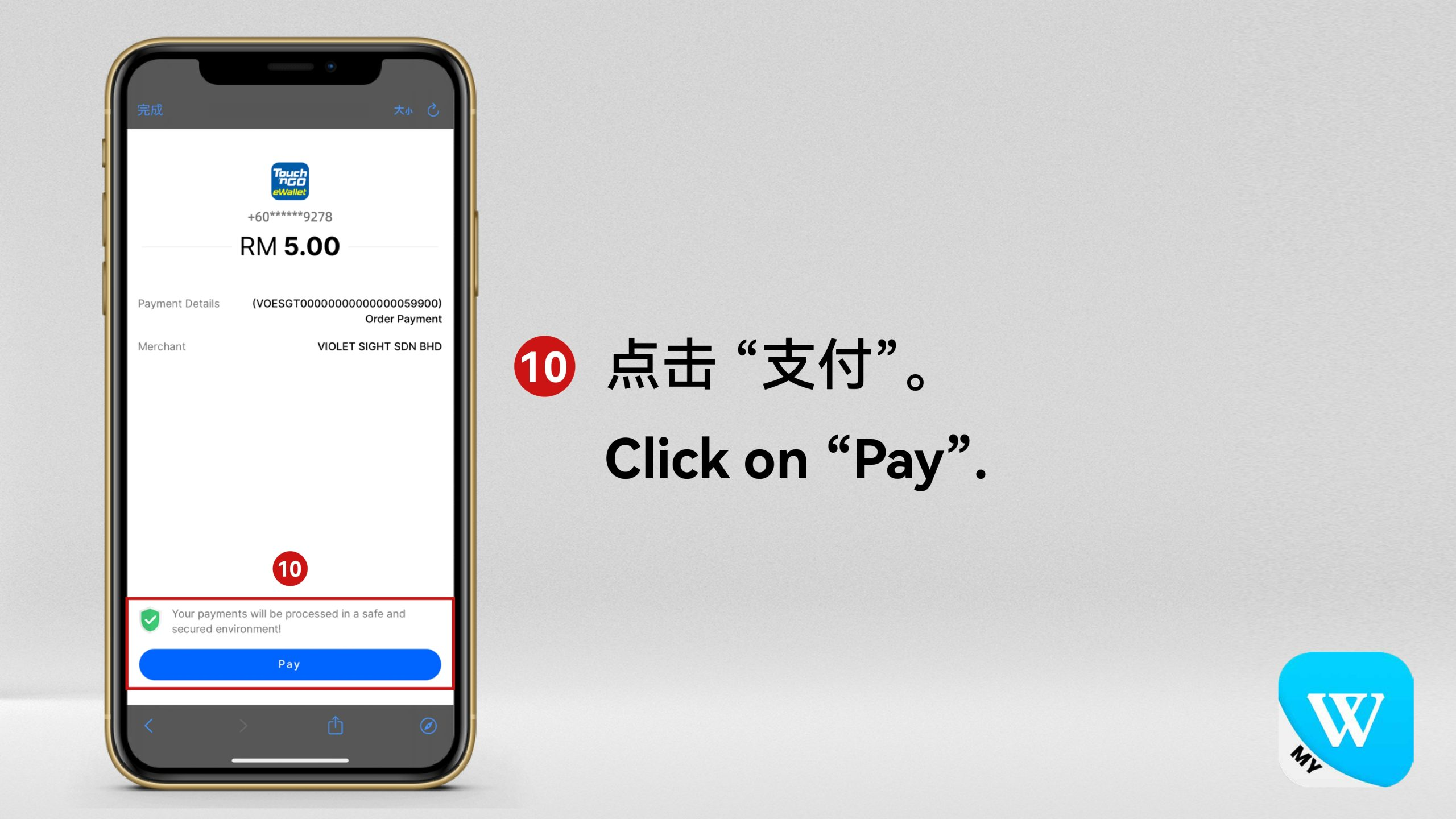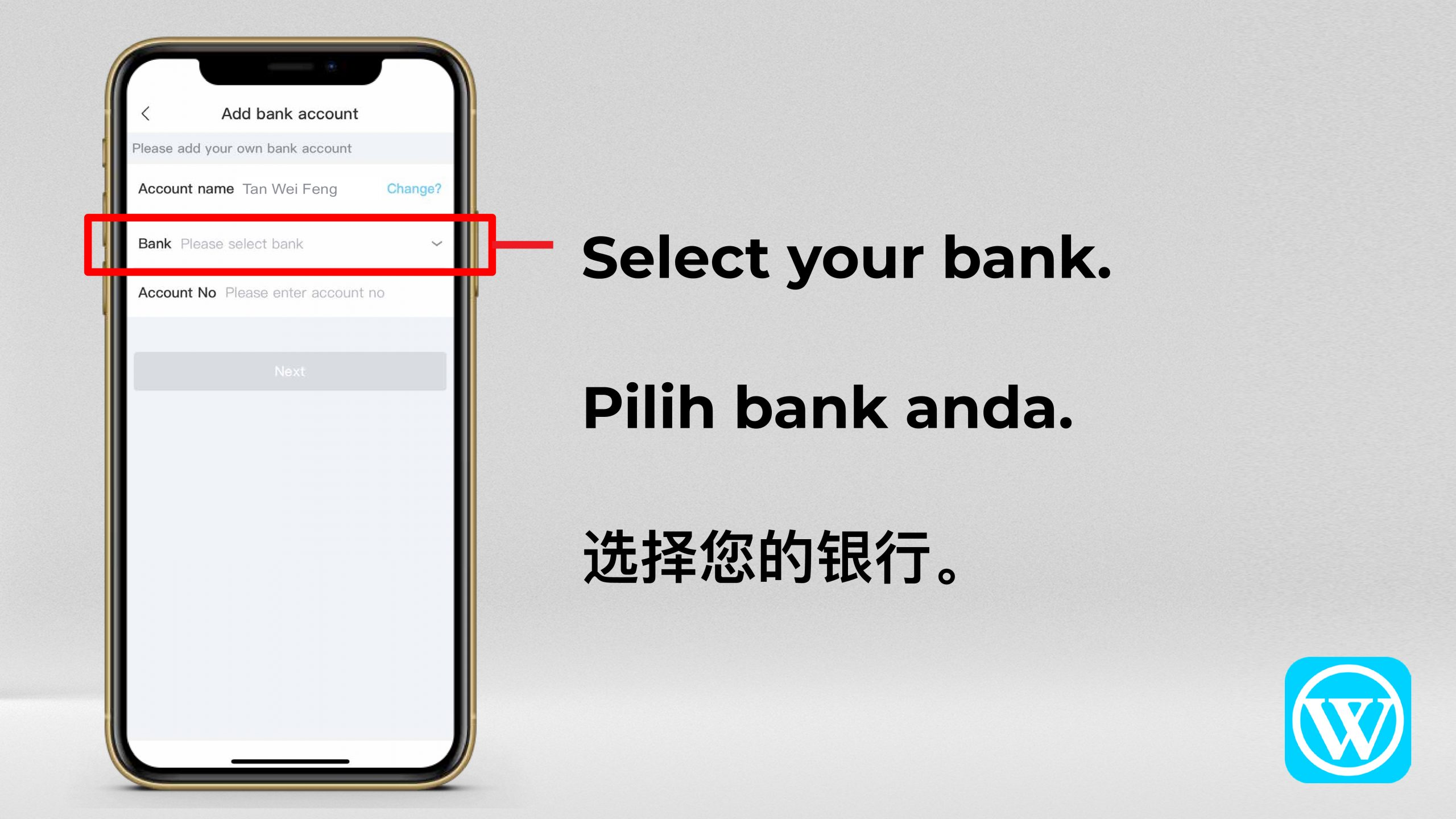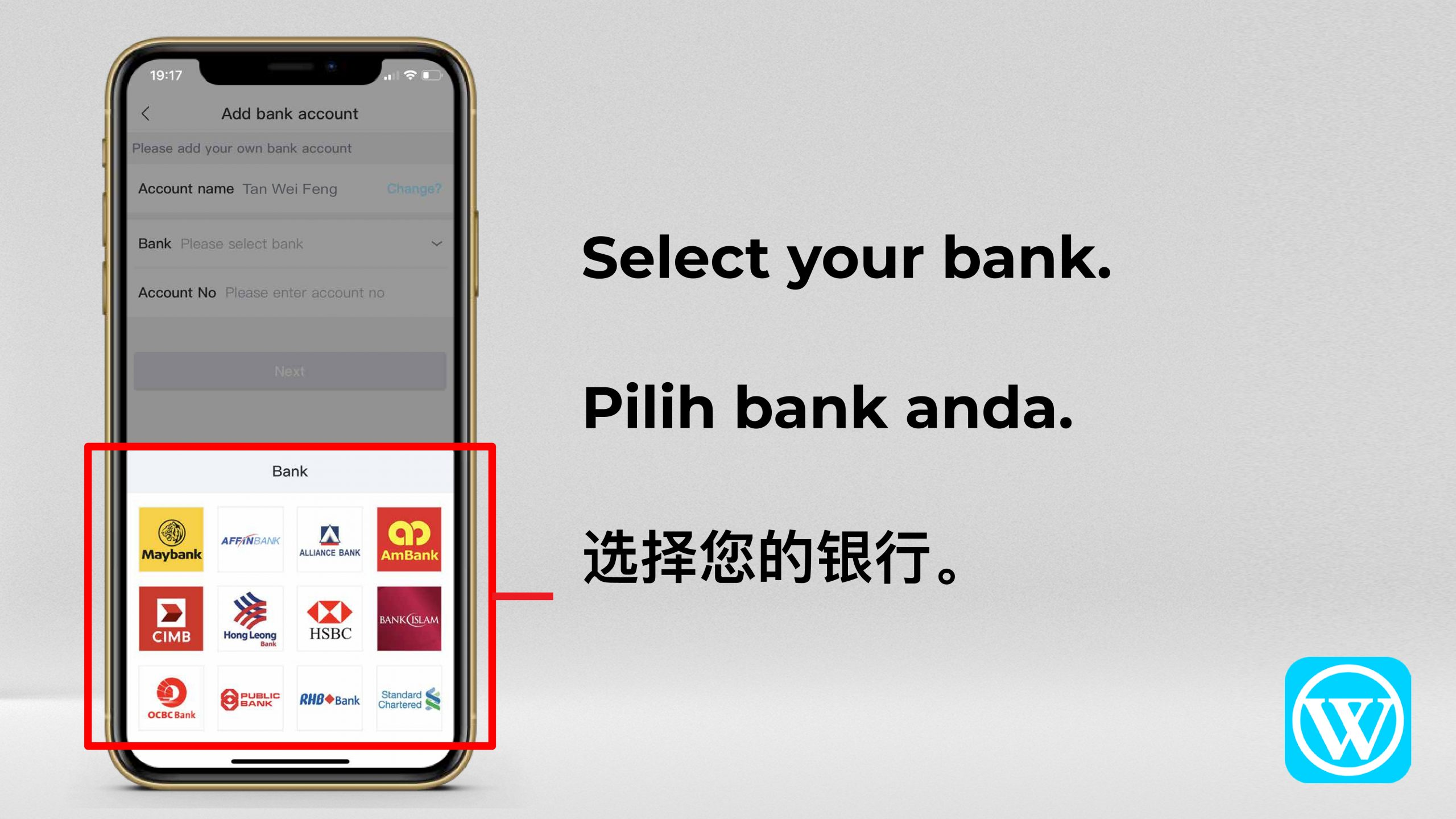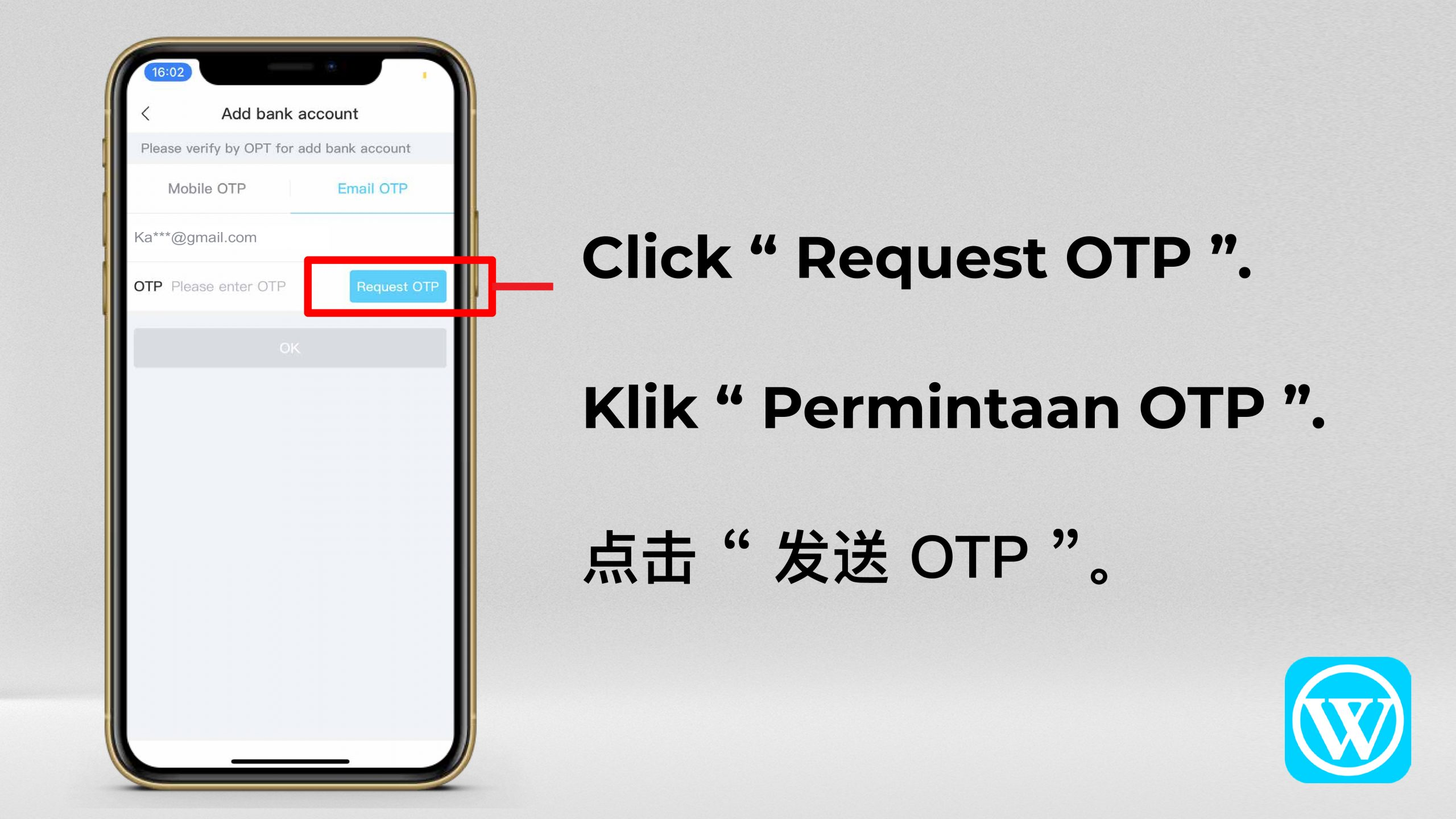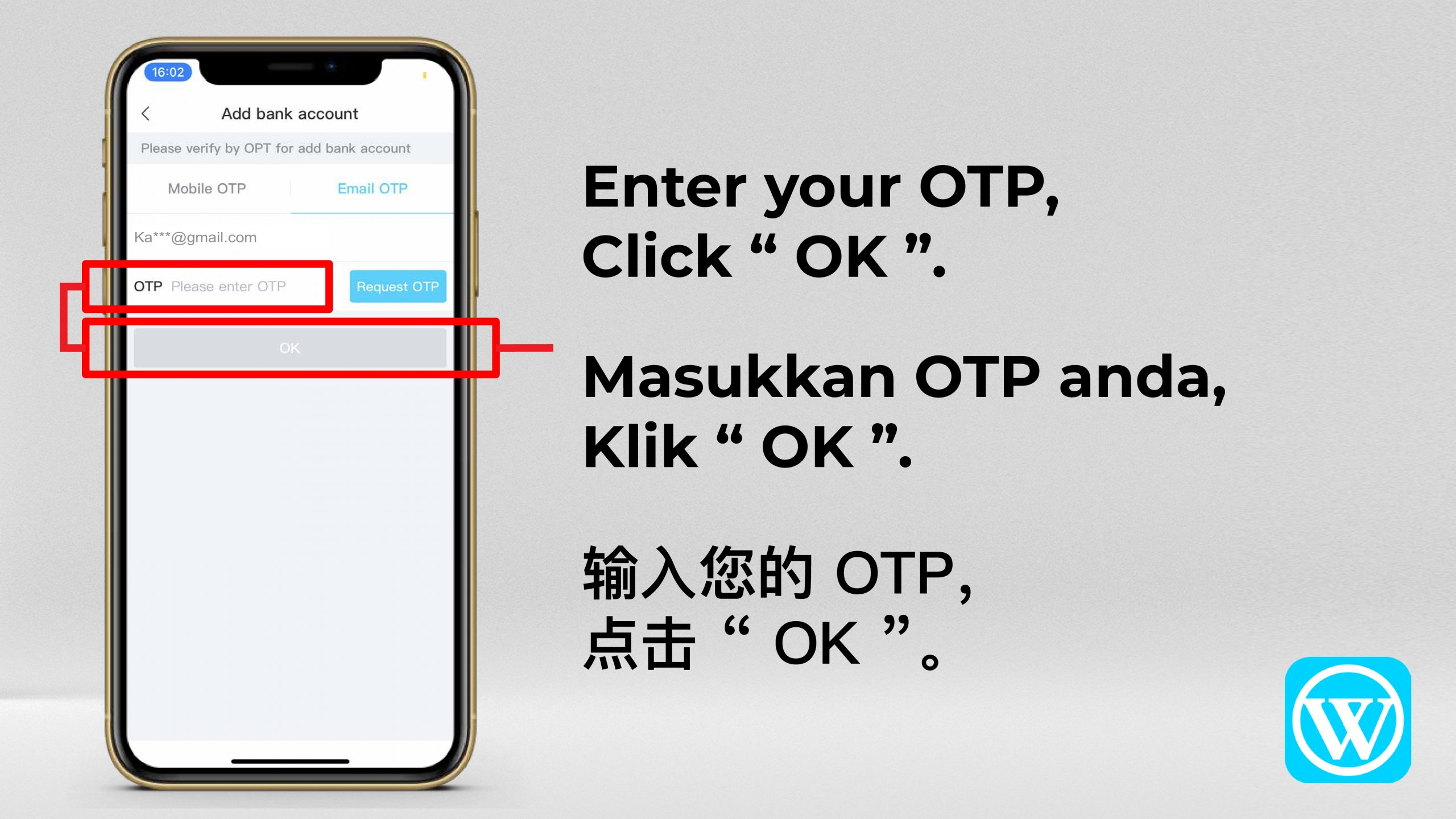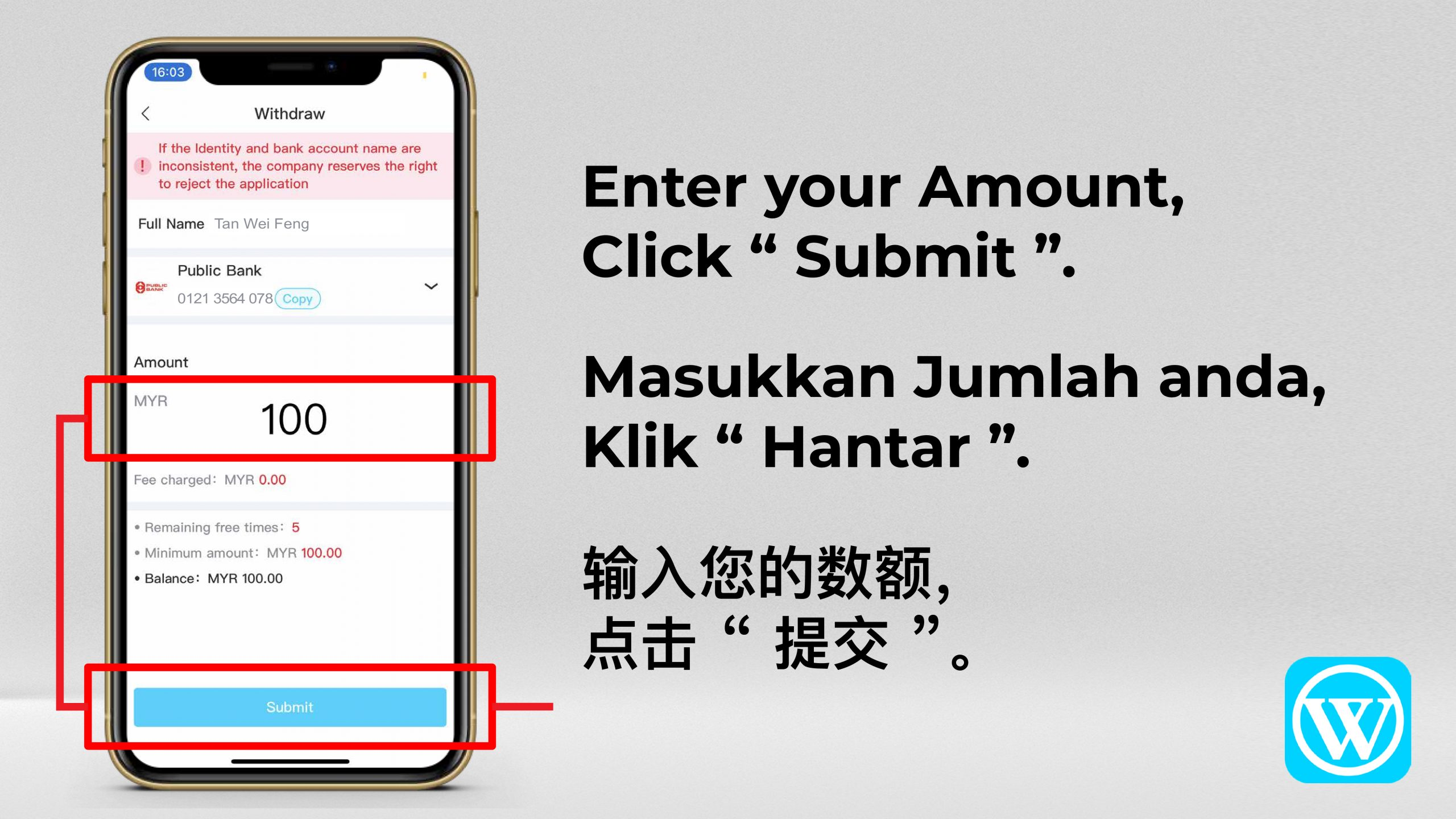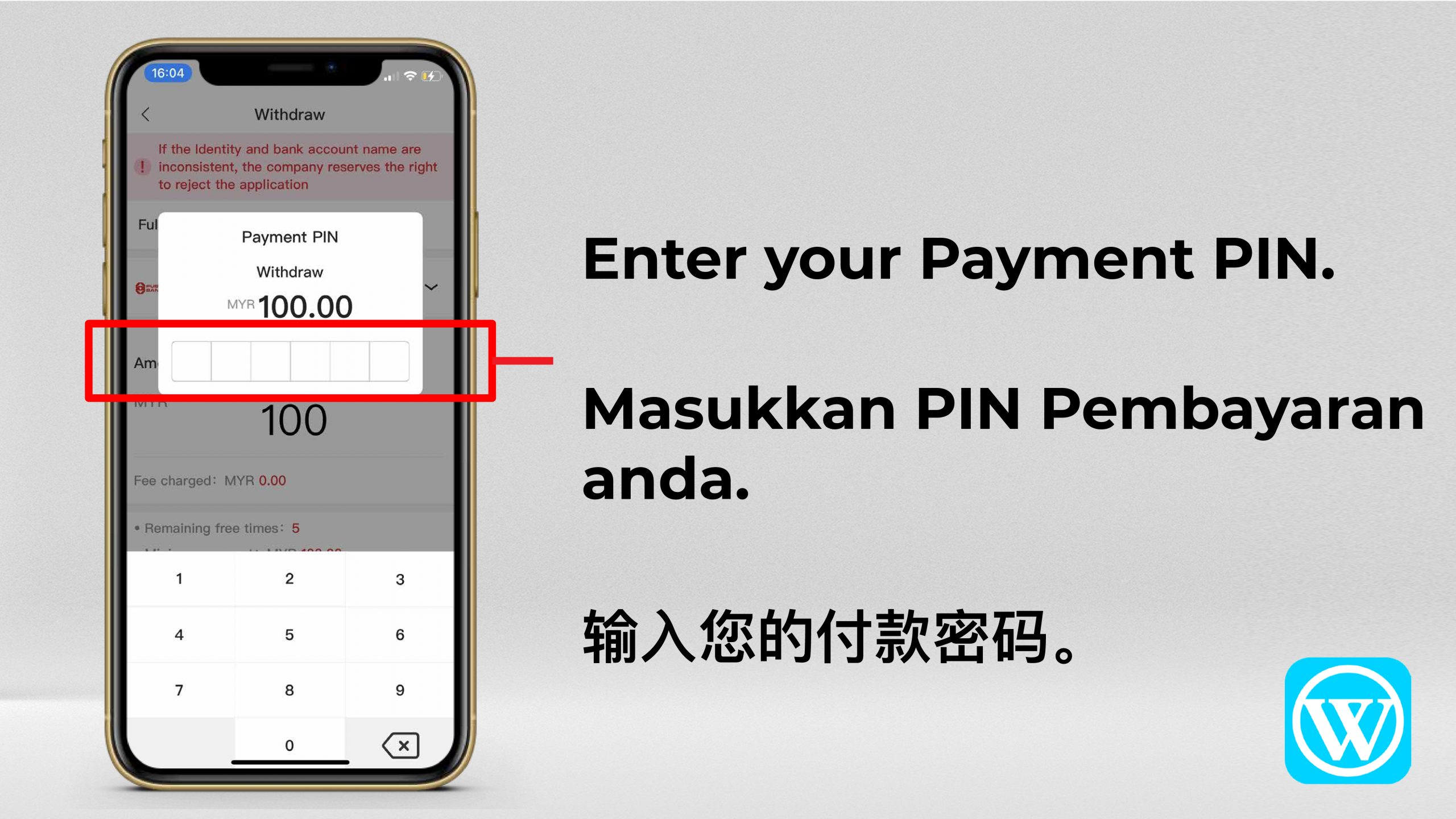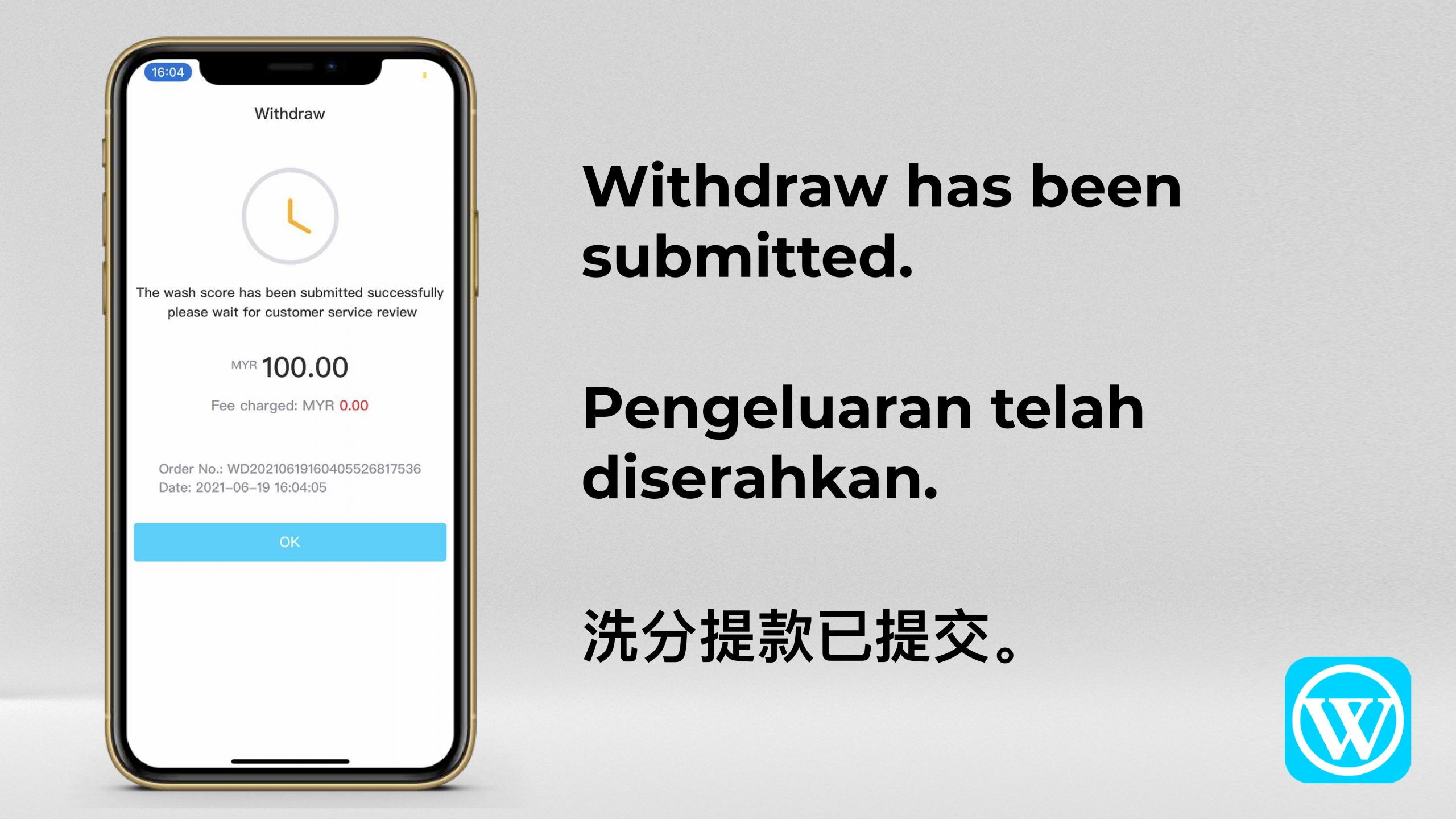WINBOX EZPAY 快速充值
- Step 1 : 点击进分,Click Top Up ,Klik Masuk Kredit.
- Step 2 : 点击快速进分,Click Instant Top up Ezpay ,Klik Instant Top up Ezpay
- Step 3: 点击选择银行,Click Select bank , Klik Pilih bank
- Step 4 : 点击 输入余额,Click Enter Amount ,Klik Masukkan Jumlah
- Step 5 : 输入你的银行账号,Enter your user Id , Masukkan ID Pengguna anda.
- Step 6 : 确认安全图并输入密码,Comfirm Security Image and Enrer your Passworld, Sahkan imej keselamatan dan masukkan kata laluan anda
- Step 7 : 打开相关银行软件,并点击通过,Open the relevant bank app and click {Apporve} ,Buka aplikasi perbankan yang Berkaitan dan klik “Luluskan”
- Step 8 : 支付成功 ,Payment Success ,Pembayaran berjaya.
Wait for the system to check, if the steps are performed correctly, the charging will be completed within 5 minutes
Note: WINBOX will change the bank account name and account from time to time. Please make sure that the bank object of the deposit or transfer matches the current bank account